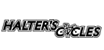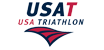So if you like to have your earbuds in while you bike, run, walk, hike, skip, jump, roll, box, skate, Zumba or TRX then the Yurbuds are for you. Does not seem like a just going to the store and picking them out, but if they don't fall out, then it is worth it.
STEP 1. TAKING A GOOD PHOTO
After purchasing your custom yurbuds, you will be prompted to take a picture of your ear with any standard digital imaging device (i.e. digital camera, camera phone, or web-cam.). This image will need to include your choice of standard reference objects. The preferred choice is an Apple®-style earbud in your ear, or you can also use a United States quarter held on your cheek beside your ear (see pictures to the left for examples). If possible, save the image to a directory folder on your computer that will be easy to locate. You will also have the ability to email the photo, but that method may require additional processing time.
TAKING A BAD PHOTO
The images to the left are examples of bad photos. Be sure to include a reference object and make sure the image is a straight shot of your ear illustrated in the examples above. You may need someone to help take a picture of your ear.
STEP 2. UPLOADING YOUR PHOTO
If you didn't upload your photo during the purchase process, you will need to email your image to photos@yurbuds.com .
Please include your Order ID you received in the subject of the email.Add it as an attachment to your email and BE SURE to include your order number in the email so we can link your image to your purchase.
STEP 3. GET YOUR RECEIPT
After you've successfully sent your photo and completed your purchase, yurbuds will personally scan the the image of your ear for the perfect fit, and ship your order.